NotebookLM Just Gained Video Powers — And It’s a Big Step Toward AI-Powered Teaching and Research
I’ve been sat on this article for a little while, waiting for this new feature to drop in my own NotebookLM.
Sadly, my colleagues and friends around me got it first, and then I taught two classes of AI learners about NotebookLM — during the same session, half the room had the old version and half had the new one.
Finally, I now have it, I’ve put it through its paces, and I love it.
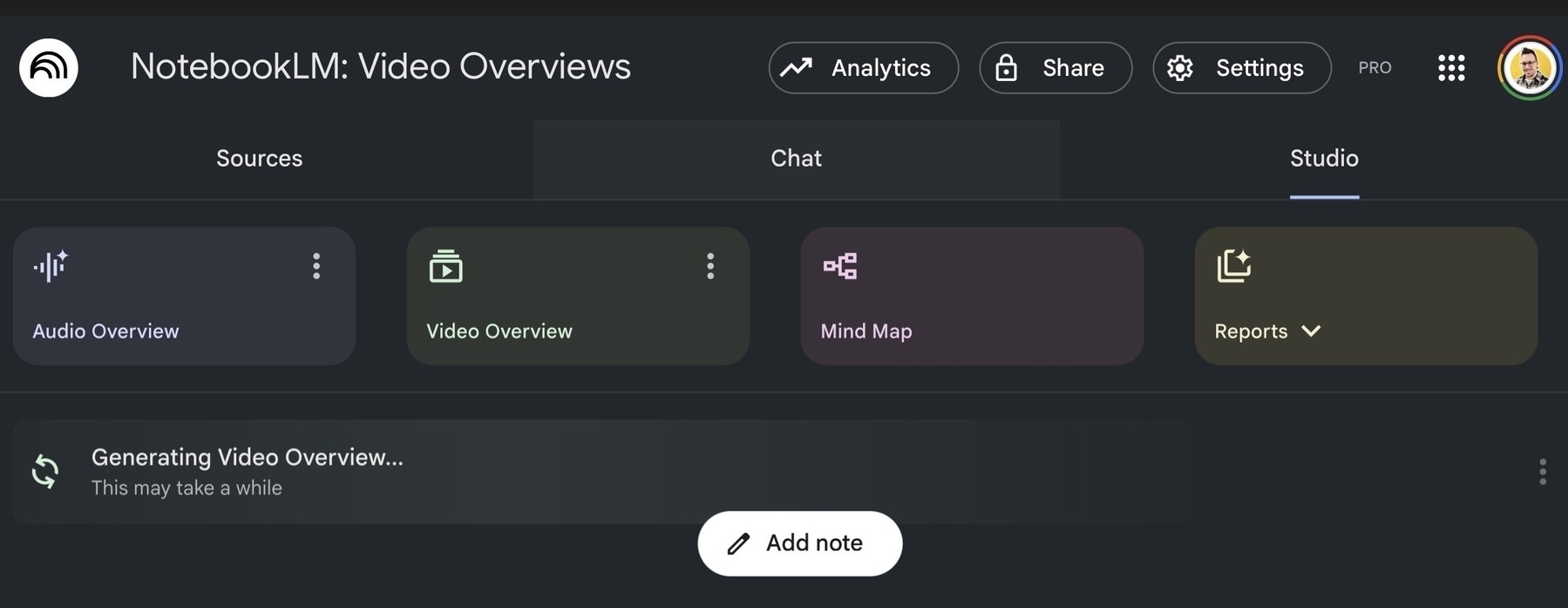
The videos are more like slideshows with someone talking over them, but they are clear, concise, and accurate. They also carry NotebookLM’s clever, careful branding, which makes them instantly recognisable without being intrusive.
I predict that within the next two months:
- Teachers will be using these in classrooms with younger learners.
- Companies will start using them for advertising.
- Online training courses and CPD programmes will adopt them quickly.
- You’ll have seen at least one without even realising it was AI-generated.
That NotebookLM branding will soak through though, and usage will only grow from here.
Google has officially launched Video Overviews for NotebookLM, and while it might sound like a simple upgrade, it’s actually a big leap forward in how we generate and consume knowledge using AI.
This isn’t about summarising YouTube videos or external media. Instead, it takes your documents, PDFs, and even images, and turns them into AI-narrated slideshow presentations, pulling in key visuals, quotes, data, and diagrams. It’s a visual alternative to the Audio Overviews that went viral earlier this year — but with much more potential for teaching, learning, and client comms.
Let’s unpack what’s new, how it works, and why this shift matters more than it might appear at first glance.
From Podcast to Presentation: What Video Overviews Actually Do
Here’s what Google just added:
- You can now create AI-generated video explainers directly from your NotebookLM sources.
- The videos take the form of narrated slideshows, automatically built from the content in your notebooks — think charts, diagrams, quotes, and key sections.
- You can customise the focus: Ask it to explain diagrams, simplify a technical concept, or create an expert-level briefing.
- It’s designed to help with abstract concepts, complex data, or anything that benefits from visual explanation.
Essentially, it turns a folder of research into something that feels like a mini TED Talk — and you didn’t have to touch PowerPoint once.
The Studio Panel Just Got a Whole Lot More Useful
Alongside Video Overviews, Google has redesigned NotebookLM’s Studio panel, which now supports:
- Multiple versions per format — so you can create several Audio Overviews, Mind Maps, or Reports within one notebook.
- Four creation modes in total: Audio Overview, Video Overview, Mind Map, and Report — each with its own tile in the interface.
- Multitasking support — you can listen to an Audio Overview while reviewing other outputs like a Mind Map or Report.
- Tailored content generation — ideal for team-specific briefings, multilingual content, or targeted study guides.
This shifts NotebookLM from being a clever AI notetaker to something closer to an automated research studio.
When Can You Use It?
The new Studio panel and Video Overviews started rolling out to all NotebookLM users in English on July 29, 2025.
- The update is being deployed gradually over the next few weeks. So if you don’t see the new features yet, hang tight — they’re on the way.
- Additional language support will follow later, according to Google.
It’s a good time to start experimenting with the features that are already live, especially if you’re working with complex materials that would benefit from visual explanation.
Strategic Implications: AI as a Knowledge Delivery Platform
Let’s be honest, most enterprise AI products are still stuck at “smart autocomplete.” But this is different.
With Video Overviews, Google is:
- Making it easier to turn dense, complex content into accessible formats — without hours of slide design or editing.
- Bridging visual and auditory learning styles, which is especially helpful in training, onboarding, or education.
- Giving professionals a way to automate report briefings or explainer videos, especially for clients or teams who won’t read a 40-page doc.
This isn’t just a productivity boost — it’s a format shift. People retain more from video than text alone, and this update brings AI into that delivery method.
Final Thoughts
NotebookLM was already a strong tool for research and summarisation. But with this update, it’s stepping firmly into content creation, without asking you to become a designer or video editor.
I’ll be experimenting with this myself — turning teaching content, client notes, or complex proposals into short, narrated explainers. If it performs well, it could genuinely cut prep time for briefings, workshops, and even internal onboarding.
We’re watching a quiet but significant evolution here. Not flashy, not headline-grabbing — but very likely to change how knowledge gets communicated in practice.